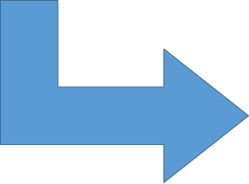Sign up for the portal.Create your personal user for this API Portal.
You can sign up using email and password, or using one of the supported social logins.
Register your application.Tell the API Portal which application you are working on.
The application is what gets a subscription to an API, not the developer. Thus you need to register an application first. This is the API client.
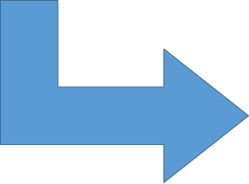
Subscribe to an API. Find the API you need for your application.
From the APIs page, select the API you need for your application. Select a plan, and then subscribe to the API. This will give you credentials for accessing the API.
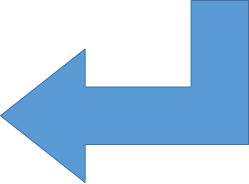
Use the API. Now you are set to use the API in your application.
With the provided credentials, you may now use the API from your application according to the plan you subscribed for.